ミッションやら Ratting での戦利品、
Meta 4 は売って、Meta3以下は溶かしたい。
そんなときはソートすると捗ります。
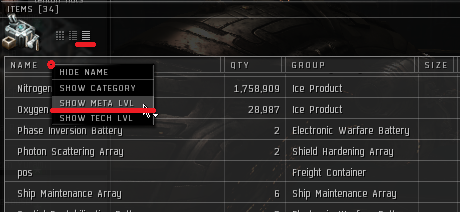
まず、List 表示にします。
そして、NAMEなどの項目名のところで右クリック。
メニューに「SHOW META LVL」があります。
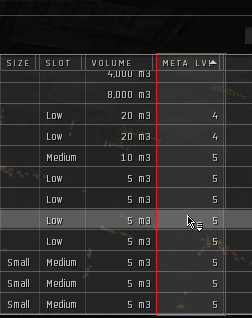
こんな感じで、Meta Level でソートできます。
あの苦労から解放される!(何
社内でも知らなかったーの声が多かったので 🙂
This entry was posted on 土曜日, 11月 26th, 2011 at 11:34 AM and is filed under Tips. You can follow any responses to this entry through the RSS 2.0 feed.
You can skip to the end and leave a response. Pinging is currently not allowed.
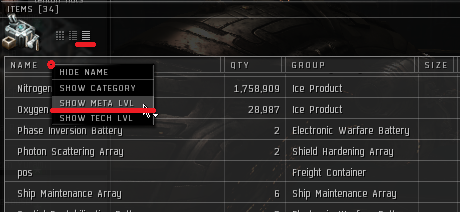
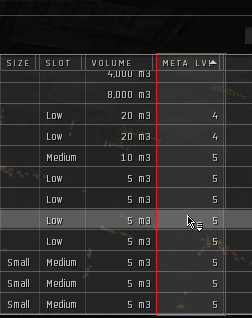
えええぇ!? こんな機能があったの??
しかもTech-Lvも表示できるなんて・・・
いままでの手動分別の苦労が、一気に解消されます(万歳)